iOS Setup Assistant guides new iPhone and iPad users through the initial configuration process. This essential tool simplifies the complex task of setting up a new Apple device, allowing users to personalize their experience from the outset. Understanding its features and functionalities is key to a seamless transition into the Apple ecosystem.
From transferring data from an older device to customizing settings and securing your Apple ID, the iOS Setup Assistant streamlines the entire process. This guide will explore the various aspects of the Setup Assistant, covering different iOS versions, data migration techniques, personalization options, security features, troubleshooting common issues, and accessibility features.
iOS Setup Assistant: A Comprehensive Guide
The iOS Setup Assistant is the crucial first step in using any new Apple device. This guide provides a detailed overview of the process, covering data transfer, personalization options, security features, troubleshooting, and accessibility considerations. Understanding the Setup Assistant ensures a smooth and personalized user experience.
iOS Setup Assistant Overview
The iOS Setup Assistant guides new users through the initial configuration of their iPhone, iPad, or iPod touch. It streamlines the process of setting up essential features, transferring data, and personalizing the device. The steps involved typically include language selection, region settings, Wi-Fi connection, Apple ID sign-in, data transfer options (iCloud, Quick Start, etc.), and app and service setup.
While the core functionality remains consistent across iOS versions, minor visual and functional changes occur with each update. For instance, iOS 16 introduced refined animations and a more streamlined data transfer process compared to iOS 15.
Data Transfer and Migration
Transferring data from an older device is a key feature of the Setup Assistant. Users can choose from several methods, each offering varying levels of convenience and control.
- Quick Start: This wireless method uses Bluetooth to quickly transfer data from an existing iOS device. It’s the fastest and easiest option.
- iCloud Backup: This method restores data from a previous iCloud backup. It requires a stable internet connection and sufficient iCloud storage.
- Transfer from a Mac or PC: This option utilizes iTunes or Finder to transfer data from a computer backup.
For a smooth transfer, ensure a strong Wi-Fi connection, sufficient storage on both devices, and a fully charged battery. Regularly backing up your data is crucial for a seamless transition.
Personalization and Customization Options
The Setup Assistant allows extensive personalization. Users can customize language, region, and accessibility features to match their preferences.
Apple’s iOS Setup Assistant guides new iPhone users through the initial configuration process, a crucial step for seamless device integration. This often involves choosing a language and region, a process that might remind some of solving a crossword clue, like finding the answer for a Spanish Store Crossword Clue , requiring careful consideration of the context. Successfully navigating the Setup Assistant ensures a smooth user experience from the outset.
| iOS Version | Feature | Description | Customization Options |
|---|---|---|---|
| iOS 15 & later | Language | System language | Wide range of languages |
| iOS 15 & later | Region | Sets regional settings (date/time, currency, etc.) | Country/Region selection |
| iOS 16 & later | Accessibility | Adjusts settings for visual, auditory, and motor impairments | VoiceOver, Zoom, Switch Control, etc. |
| iOS 15 & later | Appearance | Light/Dark Mode, Wallpaper selection | Various pre-loaded and downloadable options |
Apple ID and Security Features
Creating or signing in with an Apple ID is essential for accessing various Apple services and features. The Setup Assistant incorporates crucial security measures, such as two-factor authentication, to protect user data and accounts. Skipping these steps can leave the device vulnerable to security risks.
Troubleshooting Common Setup Issues

Source: itechtalk.com
Several issues can arise during the Setup Assistant process. Here are some common problems and their solutions:
- Wi-Fi Connectivity Problems: Double-check your Wi-Fi password and router settings. Restart your device and router.
- Data Transfer Failures: Ensure sufficient storage on both devices, a stable internet connection (for iCloud backups), and try a different transfer method.
- Apple ID Issues: Verify your Apple ID credentials and password. Try resetting your password if needed.
Accessibility Features in Setup Assistant, Ios Setup Assistant
The Setup Assistant incorporates several accessibility features to cater to users with diverse needs. These features, including VoiceOver (screen reader), Zoom, and Switch Control, can be activated during the setup process. This ensures the setup experience is inclusive and accessible to everyone.
App and Service Integrations
The Setup Assistant seamlessly integrates with Apple’s ecosystem, including iCloud, Apple Music, and the App Store. Users can restore app data and settings from an iCloud backup or a local backup. Restoring from iCloud is generally faster and more convenient, provided you have a reliable internet connection and a recent backup. Restoring from a local backup is useful if you lack internet access or prefer a more manual process.
Visual Representation of the Setup Process
The iOS Setup Assistant utilizes a clean, intuitive interface. Each screen is clearly labeled with concise instructions and visually appealing graphics. Large, easily tappable buttons guide users through the process. Progress indicators and animations provide visual feedback, enhancing the overall user experience. The design prioritizes simplicity and accessibility, ensuring a smooth and enjoyable onboarding experience for users of all technical abilities.
Closure
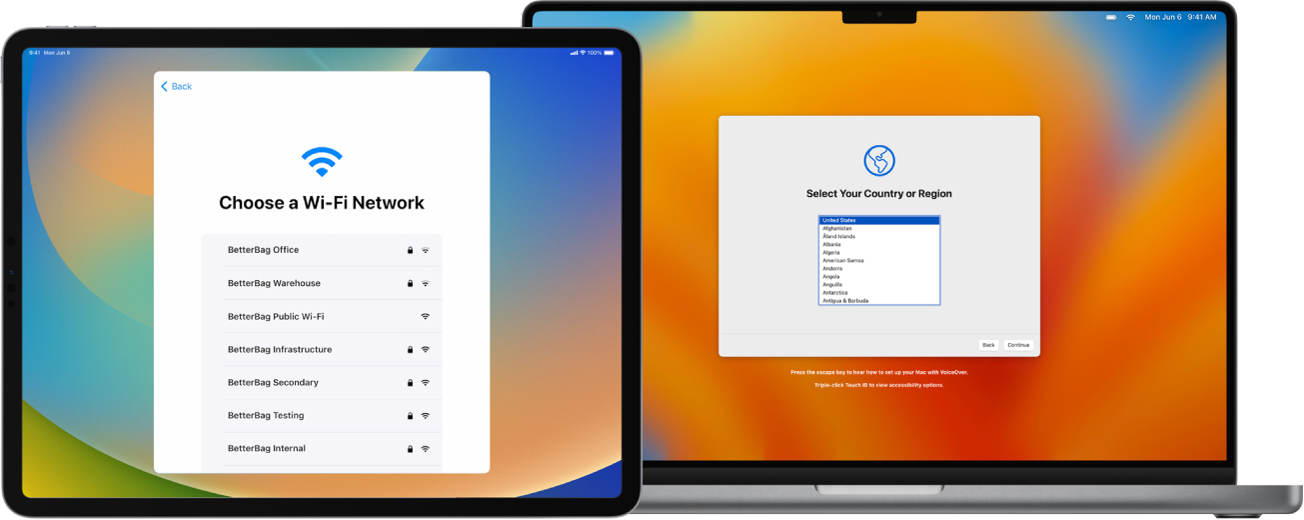
Source: apple.com
Mastering the iOS Setup Assistant empowers users to fully utilize their new Apple devices. By understanding the process, from data migration to security configurations, users can ensure a smooth and personalized setup experience. This comprehensive guide aims to equip users with the knowledge to navigate the Setup Assistant efficiently and confidently, unlocking the full potential of their new iOS device.
